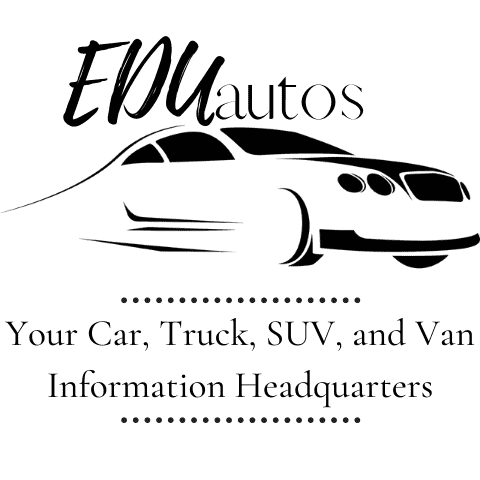*This post may contain affiliate links. As an Amazon Associate we earn from qualifying purchases.
Navigating rough terrain just got a chuckle-worthy upgrade with the introduction of Crawl Control on the Toyota Land Cruiser. Think of it as off-roading on autopilot, or like having a terrain-savvy robot sidekick! Crawl Control allows the Land Cruiser to conquer rocky roads, slippery slopes, and basically any off-road shenanigans, all while maintaining a steady pace. It can make even the most inexperienced drivers feel like off-road champions.

To harness this technological marvel, drivers simply twist a knob, and voila, the Land Cruiser tiptoes or lumbers across the landscape at a preset speed. This feature is like having digital hiking boots for your SUV – it ensures that the vehicle keeps steady traction, minimizes wheel slippage, and maintains a consistent, low speed. Who knew a knob could hold so much power?
Key Takeaways
- Crawl Control turns the Land Cruiser into an off-road maestro.
- Activate the system by adjusting a knob to conquer various terrains.
- Steady pace and traction control make for safer off-road adventures.
Getting to Know Crawl Control
https://www.youtube.com/watch?v=fAhJwmWYHz8&embed=true
Before they plunge into the nitty-gritty, readers should be aware that Crawl Control is essentially the off-road cruise control for Toyota Land Cruisers, managing throttle and braking to maintain steady progress over rugged terrain. It’s like having an invisible elf in the car who’s excellent at feathering the pedals.
Crawl Control: The Basics
Imagine a driver facing a treacherous hill or a particularly grumpy rock pile; that is where Crawl Control comes in. The system takes over the acceleration and braking to help the driver conquer challenging obstacles by maintaining a consistent low speed. It allows them to focus on the only thing left that’s fun in the ordeal: steering.
The Speed Selection Switch, located on the center console, is the magic wand for this enchanting off-road assistant. Twisting it lets the driver choose from multiple speed settings, so the Land Cruiser can tiptoe or trot accordingly.
They can see Indicators light up on the Multi-information Display like a Christmas tree, signaling that Crawl Control is working its magic. A flashing indicator means it’s actively managing traction to keep the wheels from turning into impromptu potters’ wheels.
Sensors and Indicators
They’re not just pretty lights; the sensors and indicators are the Land Cruiser’s way of communicating its crawling finesse.
Sensors are strategically sprinkled throughout the vehicle, keeping tabs on wheel speed and slip like a nosy neighbor.
The Multi-information Display doesn’t just show the driver the Crawl Control status; it’s like a dashboard theatre playing the tale of the Land Cruiser’s crawling adventure.
The display will show if the vehicle is in a turn-assist mode to help navigate the corners tighter than jeans after Thanksgiving dinner.
Here’s a quick cheat sheet to help remember what’s what:
| Feature | Role | Location |
|---|---|---|
| Crawl Control | Off-road cruise control wizard | Invisibly integrated |
| Speed Selection Switch | Sets the pace for the Crawl Control | Center console |
| Indicators | Lights up when Crawl Control is active | Multi-information Display |
| Sensors | Monitors wheel speed and slip | Throughout the vehicle chassis |
| Multi-information Display (MID) | Shows current Crawl Control and vehicle status | Behind the steering wheel (dashboard) |
While some might say reading the owner’s manual is drier than a popcorn fart, it contains crucial spells needed to master the Land Cruiser’s mythical Crawl Control.
Operating Crawl Control
https://www.youtube.com/watch?v=uA3H8-yh28U&embed=true
Crawl Control is like having a low-speed, off-road cruise control for your Toyota Land Cruiser. It lets drivers focus on steering while it manages throttle and brakes to maintain a steady pace over tough terrain.
Engaging the System
To activate Crawl Control, the vehicle must be in neutral. Drivers then need to flip the Crawl Control switch. A light will illuminate on the dashboard, indicating that the system is ready for adventure. Now, shift into either low or high gear, depending on your off-road needs, and the Land Cruiser transforms into a slow-moving powerhouse, ready to conquer challenging surfaces with ease.
Speed Modes and Adjustments
Crawl Control offers several speed modes to tackle various off-road conditions. Here’s how to dial in the right pace:
- Slow & Steady: For precision crawling over rocks and ruts, choose the lowest setting.
- Moderate Pace: For general off-roading, a mid-range speed keeps the vehicle steady but not hurried.
- Brisk Walk: For flatter terrain where more momentum is needed, select the highest speed setting.
Adjustments are made by rotating the speed mode dial, which fine-tunes the desired crawl speed. Each turn of the dial is the difference between a tortoise’s pace and a hare’s hurry (but always on the safe side of slow).
Turn Assist Function
When navigating tight turns off-road, the Turn Assist function makes the Land Cruiser as nimble as a mountain goat — well, almost. It works by braking the inside rear wheel, tightening the vehicle’s turning radius. This feature is activated by pressing the Turn Assist switch when Crawl Control is engaged, assisting drivers in getting through those tricky, twisty bits without the need for a three-point turn.
Remember: Crawl Control is your off-roading buddy—it handles the pedals, so you can steer clear of trouble, literally.
Crawl Control In Action
https://www.youtube.com/watch?v=PNWQk4o0KkM&embed=true
When the going gets rough, the Toyota Land Cruiser’s Crawl Control winks at rocks and chuckles at mud. It’s like having a low-speed cruise control for the rough stuff.
Crawl Control on Diverse Terrains
Crawl Control is the Land Cruiser’s magic trick for facing the off-road circus without breaking a sweat. Here’s what it can tackle:
- Rocks: It tiptoes across rocky paths, keeping the wheels in check, so they don’t spin fruitlessly against jagged edges.
- Mud: When wallowing through mud, it ensures wheels maintain enough spin, so the vehicle doesn’t sink into a squelchy trap.
- Sand: On sandy stages, the system prevents the Cruiser from becoming an unintentional beach monument by modulating throttle and brakes.
- Loose Rock: It offers stability to navigate across shifting, pebbly terrains where grip is as fleeting as a rabbit in a magic hat.
| Terrain Type | Crawl Control Reaction |
|---|---|
| Rock | Calculated wheel articulation and speed control |
| Mud | Throttle and brake modulation for constant momentum |
| Sand | Prevents digging in by controlling wheel spin |
| Loose Rock | Maintains traction despite rolling stones |
Handling and Steering While Crawling
When steering through nature’s obstacle course, the driver must remain attentive to align the wheels in the right direction lest they wish to test the “unflappable” part of the Land Cruiser legend.
- Steering: They guide with finesse rather than force and let Crawl Control adjust the power for precision handling.
- Brakes: They can largely forget the brakes. Crawl Control is a fairy godmother for braking, only without the wand and glitter.
- Wheels and Traction: The system juggles wheel speed and braking, maintaining as much grip as a gecko on a glass wall.
Imagine the vehicle ballet dancing on a tightrope over off-road terrains, and Crawl Control is the focused, yet poised, performer bringing stability and an almost unnerving calm to the chaos underneath.
Troubleshooting and Tips

Crawl Control on your Land Cruiser is like a trusty steed, except for those times when it decides to be a mule. Here’s a couple of tricks to coax it back into action and to keep it purring like a happy kitten.
When Crawl Control Gets Moody
If Crawl Control throws a fit and refuses to cooperate, users might be greeted with an unhappy buzzer. When it sounds more like a game show error buzz than a feature of their vehicle, it’s often an electronic hiccup. One should:
- Check the ECU for any error codes; this is the brain of the operation, so keep it happy.
- Skim through the owner’s manual. It’s like reading an instruction manual for a piece of flat-pack furniture but might just hold the key to unlocking the mystery.
- Turn the system off and on again. Yes, the classic ‘have you tried turning it off and on’ is alive and well.
Maintenance and Care
A Land Cruiser’s Crawl Control is a rugged feature but enjoys a bit of TLC. Owners shouldn’t neglect:
- Regular maintenance. It helps the Crawl Control feature avoid throwing tantrums.
- A quick run-through of its demo mode in a safe environment to ensure it’s functioning correctly.
| Maintenance Task | Description |
|---|---|
| Regular System Checks | Ensure sensors and electronics are in top shape so that Crawl Control can read terrain. |
| Clean Debris from Sensors | Blocked sensors are like blindfolds for Crawl Control; keep them clean. |
| Update Software | Keep the system updated; like a phone’s OS update, but for driving in the rough. |
Use these tips, and your Crawl Control will be more reliable than that one friend who always shows up late, only it won’t bring pizza.